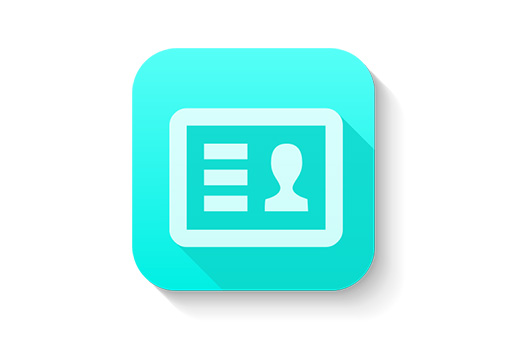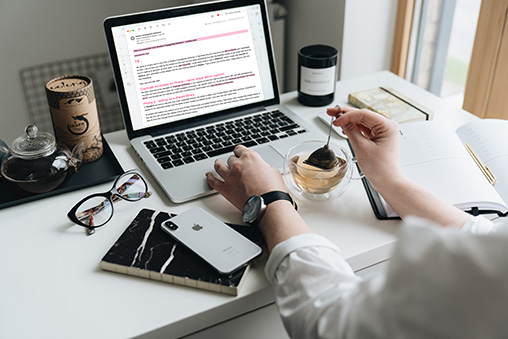Applications built on customer requests
Every now and then we get request from customers who have ideas or need help achieving some tedious task. Often we can help and therefor we have this section with free apps built for our customers based on personal requests and completely free of charge. Enjoy!
PS. Those apps are developed by our developers in their spare time, if you like them you can show your appreciation by donating a small sum here. It will go directly to the developers.

Import photos smoother
When running Photos Finder or doing large manual imports to Photos you might have to click the "don't import duplicates" button over and over and over again. Not anymore. Photos Clicker will watch out for those boxes and click them for you. Important! You need to assign Photos Clicker to System Settings ->Privacy & Security->Accessibility.
Photos Modify Photos Date

TWEAK INCORRECT PHOTO DATES
Been on vacation with your DSLR and just realised that the clock in the camera was not properly set? With this application you can batch modify the time of the photos based on the time of the photo and the time offset you need to adjust it with. This way you don't have to batch change all photos to the same date instead you keep them all in order and with the correct time.
Albums and Folders to Keywords

PRESERVE ALL THAT EFFORT YOU PUT INTO ORGANIZING.
You have most likely organized photos into albums and folders but did you know that albums and folders don't follow with the photos metadata when exporting? By using this application you can keep the folder and album structure by using keywords.

EMBED XMP SIDECAR FILES IN PHOTOS.
Photos can export additional metadata as sidecar XMP files. With this tool you can embed that XMP in the image file.

IS THE MAP IN THE INFO PANEL TOO SMALL?
This application will show where the photo is taken in Apple maps or by opening up Google maps in a browser window.

WHERE ARE YOU USING THOSE IMAGES?
This application will tell you in which albums you use your photos.

GET THE FILEDATES RIGHT.
This application will extract the photodate from the metadata within the image file and assign it to the filedate in the Finder. Very useful when you want to manage your photos self or exporting images from Photos to the Finder.
Photos Copy Filename (or Caption) To Title

MAKE THE BROWSING IN PHOTOS BETTER
This application copies the filename (with or without the file extension) or the Caption to the Title field for the selected images in Photos. Read our newsletter and find out why this is a good idea.
Photos Set Longitude and Latitude

ASSIGN GPS COORDINATES TO PHOTOS
Perhaps you want to copy the GPS coordinates from one photo to others? Perhaps you have a DSLR camera without a GPS but have an iPhone that have? Well, with this application you can copy the GPS coordinates from the iPhone photo to the photos taken with the DSLR.
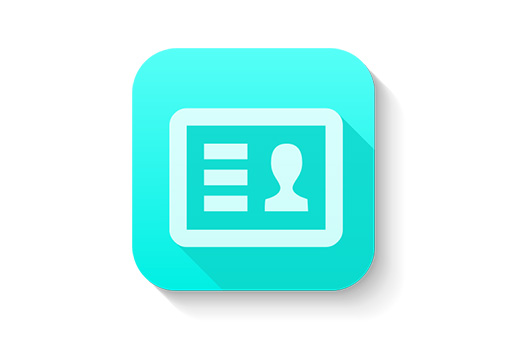
HANDY WHEN USING CAPTIONS.
You might miss the old iPhoto option to batch add data to your captions without replacing the current captions? Or you might want to be able to search and replace in the captions. Well, this application does just that.

Are your photos scattered everywhere and getting them into one Photos Library might seem like an impossible task. Photos Finder makes this task as simple as the click of a button.
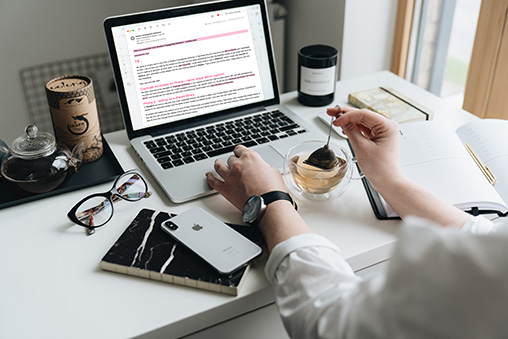
Interested in getting the latest news from us including a great deal of tips and tricks related to Apples Photos.app? Then why not subscribe to, or read online, our much appreciated newsletter?

Duplicate Annihilator is one of the oldest and most competent duplicate detection softwares for photos on the market. It's available for Photos, iPhoto, Aperture and iOS.

Sometimes everything seems to complex and daunting but everyone needs a little help now and then or at least a nudge in the right direction to get back on track. This is where you find it.